Administering ArcGIS for Server
🖥️ Administering ArcGIS for Server – Deploy, Manage, and Secure Enterprise GIS
“Administering ArcGIS for Server” is a practical and in-depth guide to setting up, managing, and securing enterprise-level GIS services using ArcGIS Server. It walks readers through real-world scenarios where web maps, data services, and spatial analytics need to be delivered efficiently, reliably, and securely to users across networks.
The book covers essential administrative tasks including installation and configuration, service publishing, user access control, server clustering, load balancing, web adaptor integration, SSL setup, and performance monitoring. It also offers best practices for optimizing service speed, handling high-demand traffic, and maintaining secure GIS infrastructures.
This book is ideal for:
- 🧑💻 GIS administrators managing ESRI server environments
- 🔐 IT specialists integrating GIS with enterprise networks
- 🌐 Developers and analysts publishing spatial services for apps and dashboards
- 🎓 Advanced students preparing for ArcGIS Server administration roles
Whether you’re running a municipal web GIS, supporting internal enterprise users, or deploying cloud-based mapping systems, this book gives you the tools and confidence to keep your ArcGIS Server fast, secure, and rock-solid.
Keywords: ArcGIS Server Administration, GIS Service Publishing, ArcGIS Enterprise Setup, Secure GIS Deployment, Load Balancing, ArcGIS Web Adaptor, ArcSOC Tuning, Enterprise GIS Management

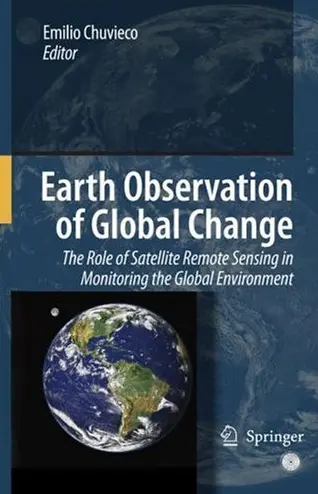
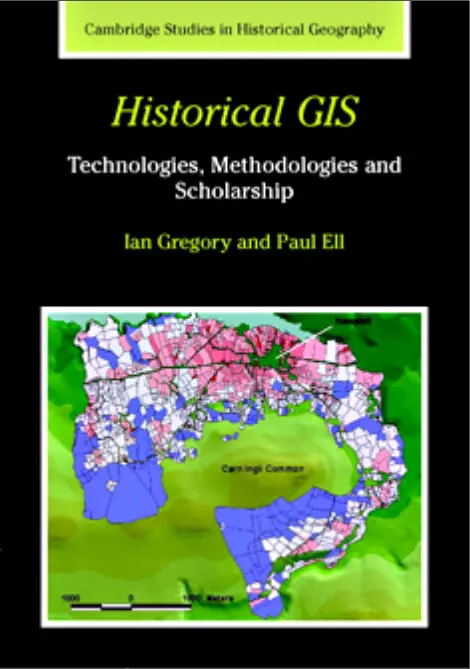
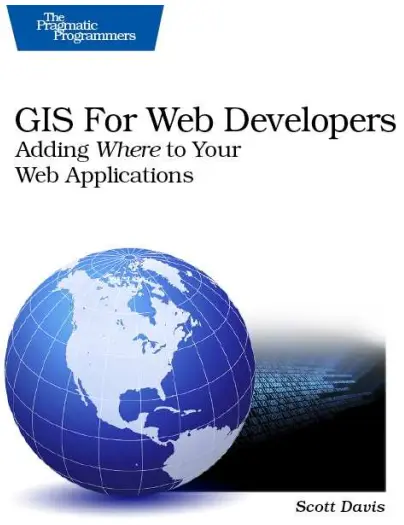
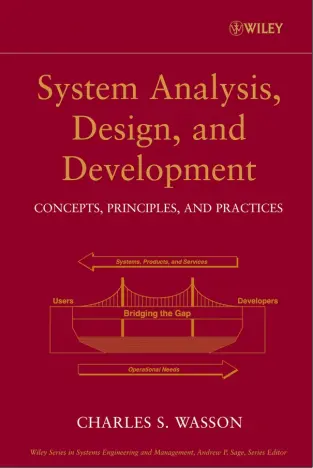
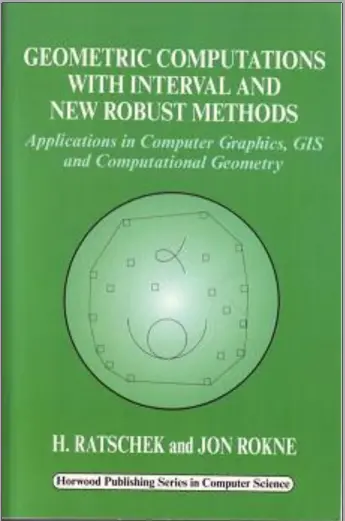
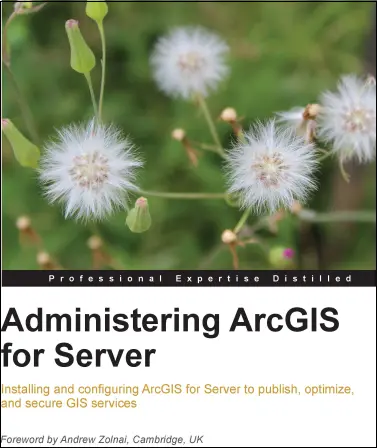
comments
Leave a Reply
Your email address will not be published. Required fields are marked *