Building Web and Mobile ArcGIS Server Applications with JavaScript
📱 Building Web and Mobile ArcGIS Server Apps with JavaScript – Responsive GIS for a Connected World
“Building Web and Mobile ArcGIS Server Applications with JavaScript” is a complete guide for developers who want to create powerful, responsive, and scalable GIS applications using the ArcGIS Server platform and JavaScript. This book bridges the gap between enterprise GIS services and modern front-end frameworks, helping you deliver rich spatial functionality in both desktop and mobile browsers.
From setting up map services on ArcGIS Server to customizing UI components, integrating geoprocessing tools, and consuming REST endpoints, this book offers hands-on code examples and patterns to build real-world applications. It covers essential techniques like layer control, feature querying, map symbology, geolocation, mobile responsiveness, and custom widget development.
This book is perfect for:
- 🧑💻 Web developers integrating spatial services
- 🛰️ GIS professionals extending ArcGIS Server apps
- 📱 Teams building location-based mobile web apps
- 🏙️ Smart city and field data collection projects
Whether you're developing dashboards for field crews, interactive maps for citizens, or internal spatial tools for analysis, this book gives you the technical foundation and practical tips to build elegant and efficient GIS applications across devices.
Keywords: ArcGIS Server, JavaScript GIS Apps, Mobile GIS, Responsive Web Mapping, ArcGIS REST API, Web AppBuilder, Field Mapping, Custom GIS Widgets, ArcGIS Developer Tools

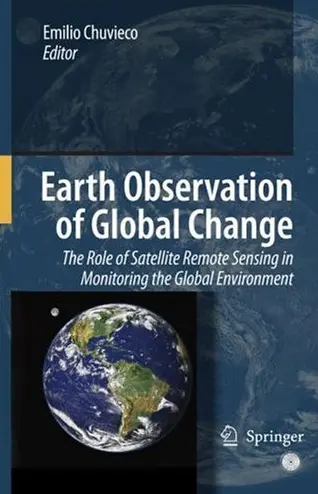
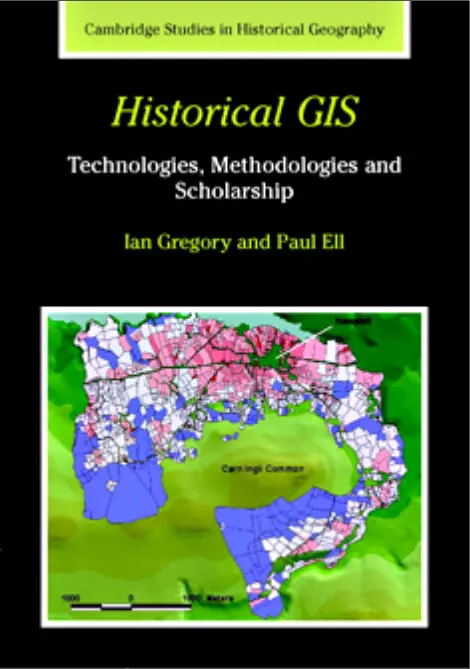
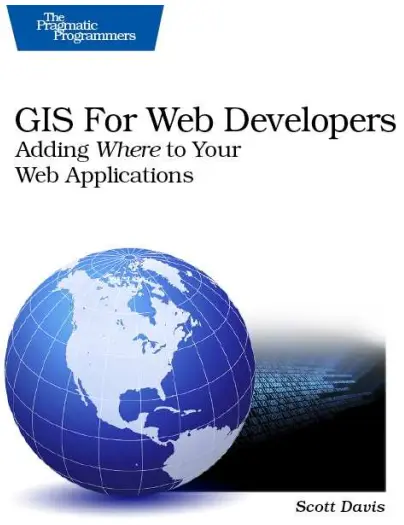
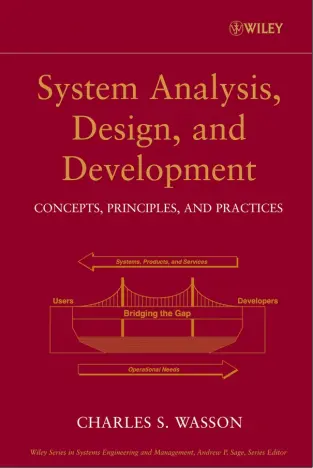
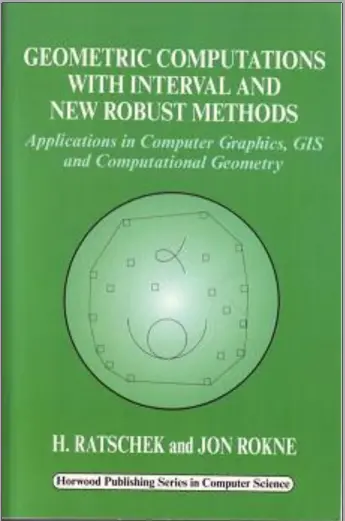
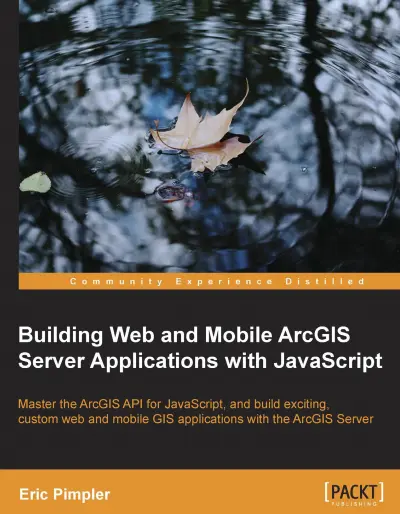

comments
Leave a Reply
Your email address will not be published. Required fields are marked *