GeoServer Beginners Guide Second Edition
🗺️ GeoServer Beginner’s Guide – Second Edition: Your Gateway to Publishing Web GIS Services
“GeoServer Beginner’s Guide – Second Edition” is the ultimate hands-on manual for GIS professionals and developers who want to publish spatial data as powerful, standards-compliant web services. Whether you’re a novice or transitioning from desktop GIS, this guide helps you master the art of web mapping with open-source tools.
This book takes you step-by-step through installing GeoServer, connecting spatial data sources (like PostGIS, shapefiles, GeoTIFFs), publishing layers as WMS/WFS/WCS, creating custom SLD symbology, integrating with web clients (Leaflet/OpenLayers), and optimizing with GeoWebCache for fast tiled rendering.
Key concepts covered:
- 🌍 WMS, WFS, and WCS service setup and usage
- 📐 SLD styling for advanced cartographic control
- 🔗 Integrating GeoServer with QGIS, Leaflet, and web apps
- 🗄️ Data store management (PostGIS, shapefile, raster)
- 🔒 Security configuration and workspace control
This book is ideal for:
- 🧑💻 Web GIS developers and backend engineers
- 🛰️ GIS analysts transitioning to service-oriented architecture
- 🗂️ Spatial database admins managing large datasets
- 📊 Open-source advocates building scalable mapping platforms
Whether you're building your first web map or deploying an enterprise GIS portal, this guide unlocks the full power of GeoServer as a flexible, open-standard map engine.
Keywords: GeoServer Tutorial, GeoServer Beginner Guide, WMS WFS WCS Setup, SLD Styling, GeoWebCache Configuration, Leaflet Integration, PostGIS GeoServer, Open Source Web GIS

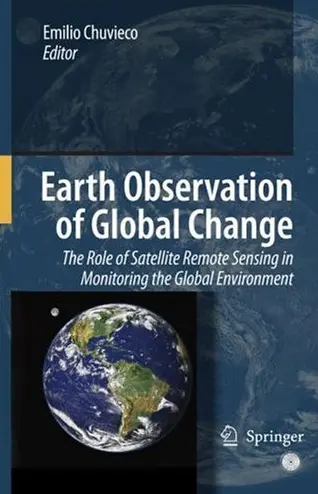
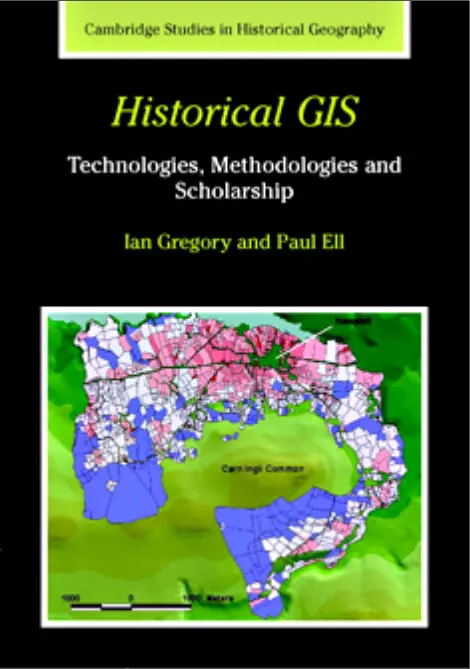
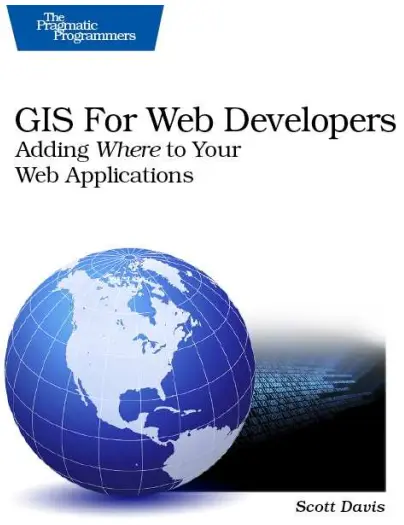
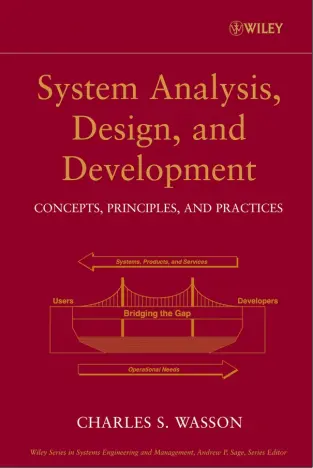
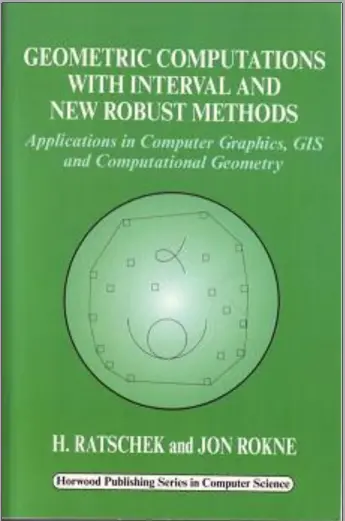
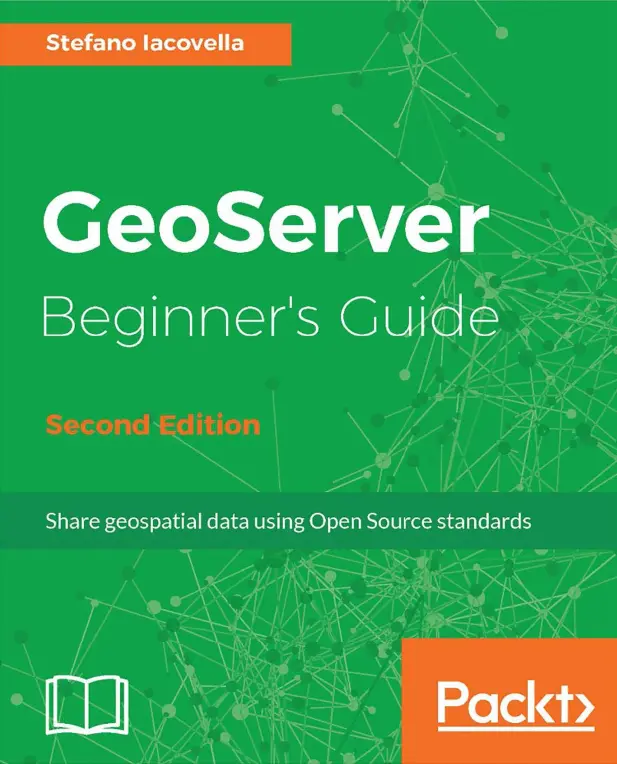
comments
Leave a Reply
Your email address will not be published. Required fields are marked *