Learning ArcGIS Pro
📘 Learning ArcGIS Pro – Your Gateway to Modern Desktop GIS
“Learning ArcGIS Pro” is the go-to guide for GIS professionals, students, and analysts making the transition to Esri’s powerful next-generation desktop platform. Designed as the successor to ArcMap, ArcGIS Pro offers a modern, ribbon-based interface, 64-bit performance, and seamless 2D/3D integration.
This book provides a step-by-step learning journey through ArcGIS Pro’s core features, including layer management, symbology, spatial analysis, data editing, geoprocessing tools, 3D scenes, and map layout design. It also covers integrating ArcGIS Online, sharing projects, and Python scripting with ArcPy.
What You'll Learn:
- 🧭 Navigating the ArcGIS Pro interface and project structure
- 🎨 Working with layers, symbols, and smart labeling
- 🔍 Performing spatial analysis and geoprocessing
- 🌍 Creating and exploring 3D scenes
- 📑 Designing print-ready layouts and dynamic maps
- 🐍 Automating workflows using Python (ArcPy)
Who Should Read This:
- 🎓 Students and educators transitioning from ArcMap
- 🧑💻 GIS analysts upgrading to modern workflows
- 🗺️ Map designers and cartographers
- 🛰️ Professionals using ArcGIS Online and Enterprise
Whether you’re managing city infrastructure or analyzing forest change, ArcGIS Pro gives you the tools to do it faster, smarter, and in 3D. And this book ensures you get there with confidence.
Keywords: ArcGIS Pro Tutorial, Learn ArcGIS Pro, Esri Desktop GIS, ArcGIS Pro Analysis, ArcPy with Pro, 3D GIS with ArcGIS, Modern GIS Software, ArcMap to ArcGIS Pr

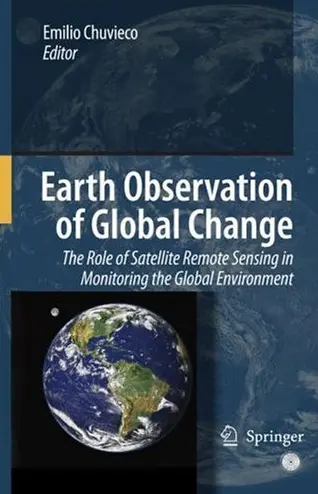
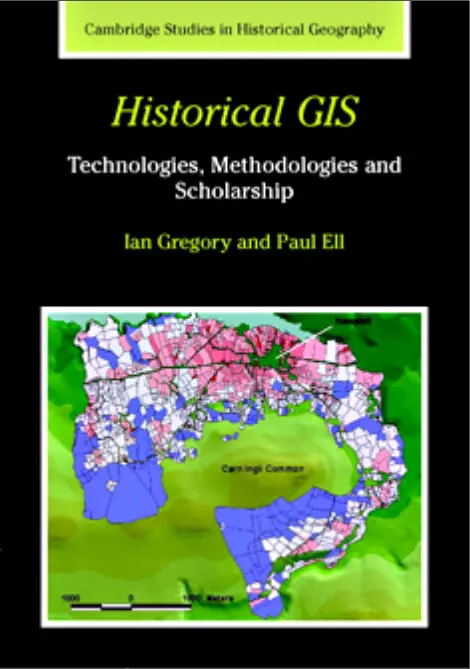
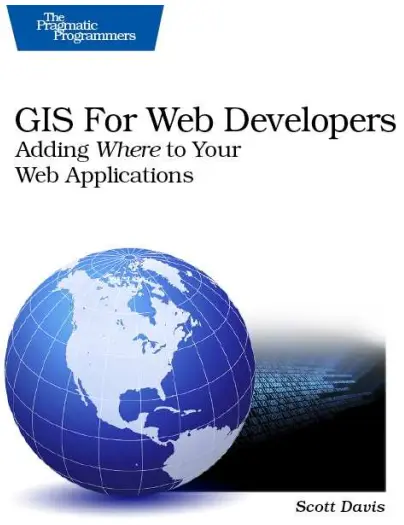
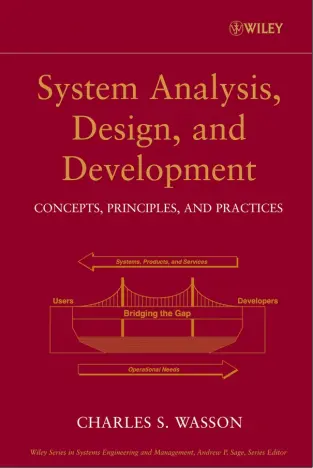
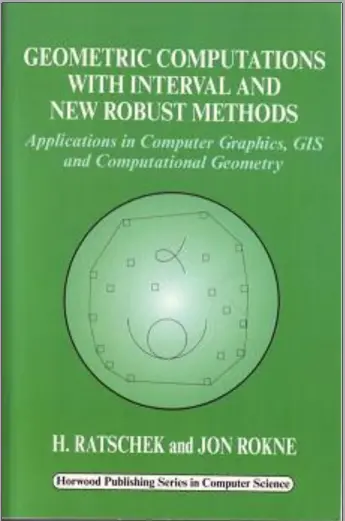
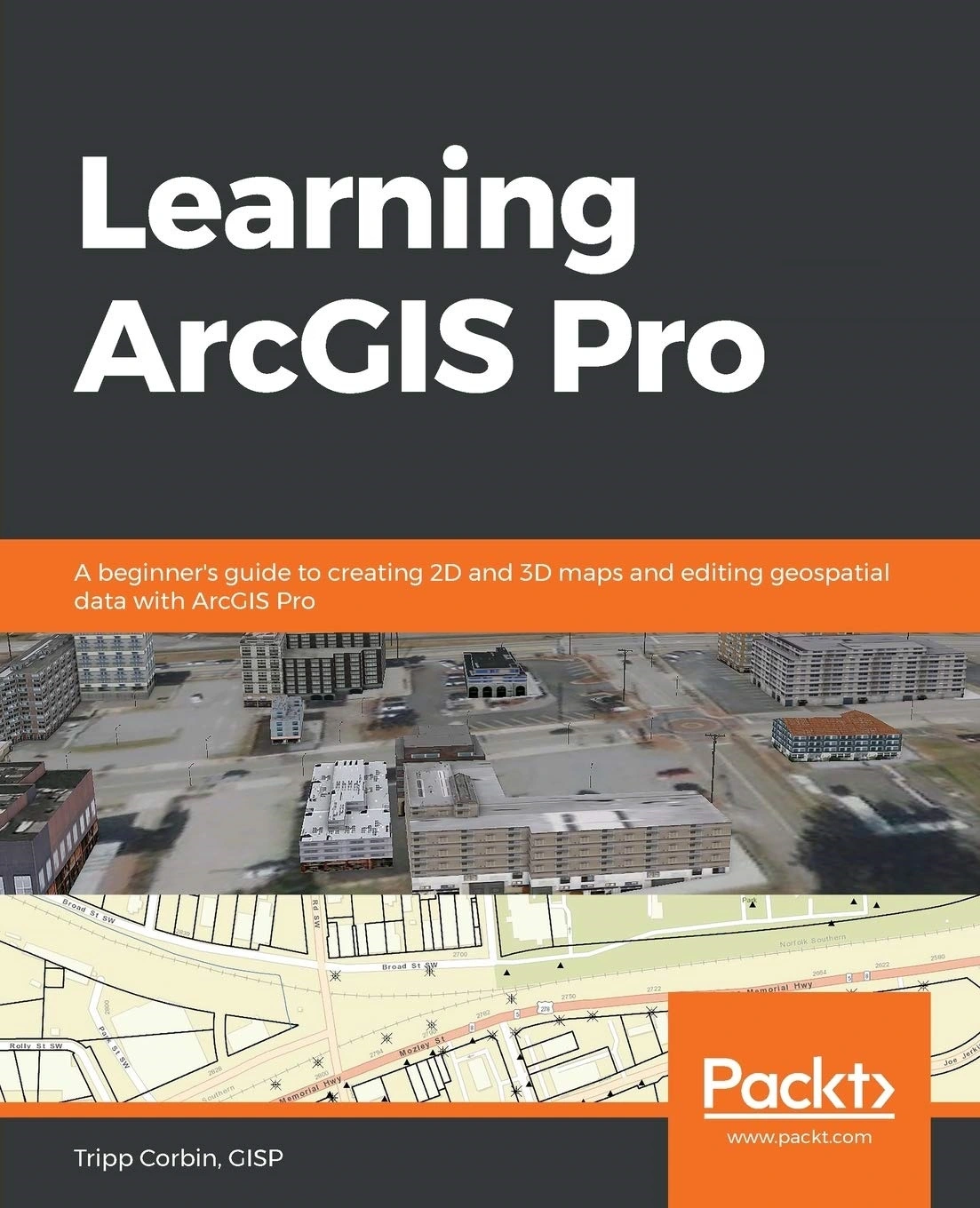
comments
Leave a Reply
Your email address will not be published. Required fields are marked *