Mastering ArcGIS Pro
🖥️ Mastering ArcGIS Pro – Command the Future of Desktop GIS
“Mastering ArcGIS Pro” is a complete guide for professionals and learners who want to unlock the full potential of ESRI’s next-generation GIS platform. Designed as the successor to ArcMap, ArcGIS Pro offers a modern, ribbon-based interface and powerful tools for 2D, 3D, and real-time spatial analysis — and this book shows you how to master them all.
Covering everything from project setup, map authoring, symbology, labeling, editing, geoprocessing, and model building to 3D visualization, sharing layers to ArcGIS Online, and automating workflows with Python (ArcPy), this book is ideal for any GIS user making the transition to Pro or starting fresh with the latest technology.
This book is ideal for:
- 🗺️ GIS professionals upgrading from ArcMap
- 🎓 Students and educators teaching modern GIS
- 🧑💻 Analysts building maps, models, and reports
- 🌐 Teams deploying ArcGIS Pro in enterprise settings
Whether you're working with parcel data, satellite imagery, or utility networks, this book gives you the skills to produce high-quality maps, perform spatial analysis, and publish GIS content with full confidence — all inside ArcGIS Pro.
Keywords: ArcGIS Pro, Mastering ArcGIS, ESRI GIS, 3D GIS, Geoprocessing Models, ArcPy Automation, Map Layouts, Desktop GIS, ArcGIS Pro Tutorials

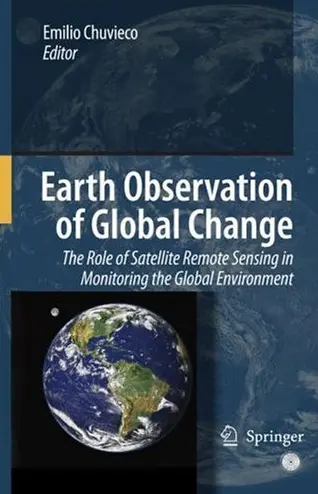
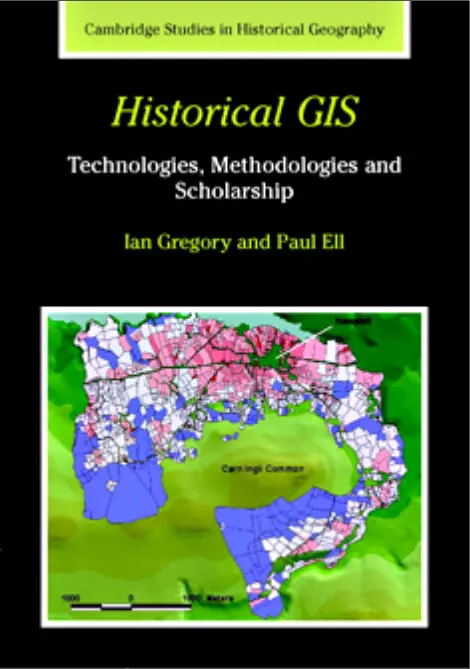
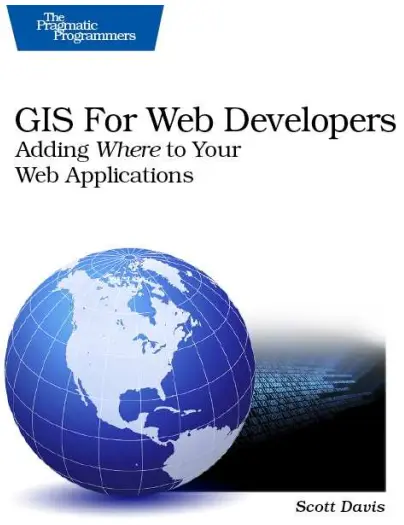
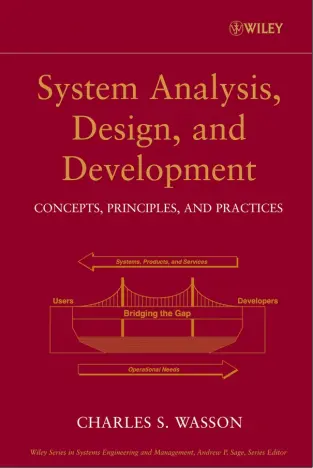
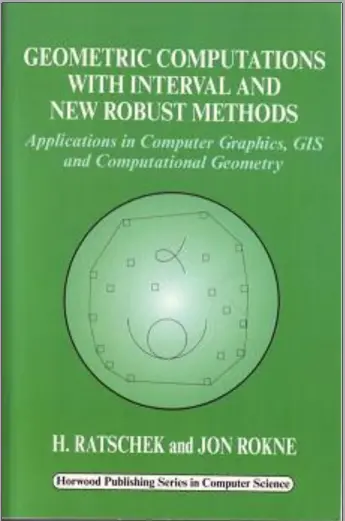
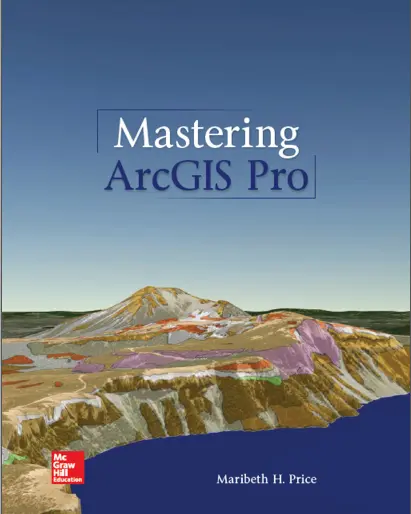
comments
Leave a Reply
Your email address will not be published. Required fields are marked *