Mastering ArcGIS Server Development with JavaScript
🧑💻 Mastering ArcGIS Server Development with JavaScript – Build High-Impact GIS Web Apps
“Mastering ArcGIS Server Development with JavaScript” is the go-to resource for GIS developers looking to create robust, scalable, and interactive web mapping applications using the ArcGIS Server platform and JavaScript APIs. This book dives deep into building client-side applications that consume powerful ArcGIS REST services with precision and performance in mind.
Through practical code examples and real-world use cases, the book walks you through map initialization, dynamic layer integration, geoprocessing tasks, editing services, routing, query tasks, mobile optimization, and custom widget development. It equips developers to build both public-facing apps and enterprise-grade GIS solutions with responsive design and solid architecture.
Best suited for:
- 🌐 GIS developers working with ArcGIS Server
- 📲 Teams building mobile-friendly GIS web apps
- 🧑💼 Government and enterprise GIS consultants
- 🗺️ Advanced learners transitioning from desktop to web GIS
Whether you’re developing real-time dashboards, spatial field apps, or citizen engagement tools, this book provides the hands-on expertise you need to deliver stunning and functional GIS applications using JavaScript and ArcGIS Server.
Keywords: ArcGIS Server, JavaScript GIS Development, Web Mapping Apps, ArcGIS REST API, GIS Web Widgets, ArcGIS API for JavaScript, Geoprocessing Services, Enterprise GIS Apps

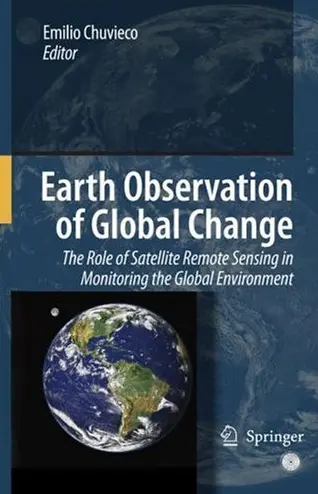
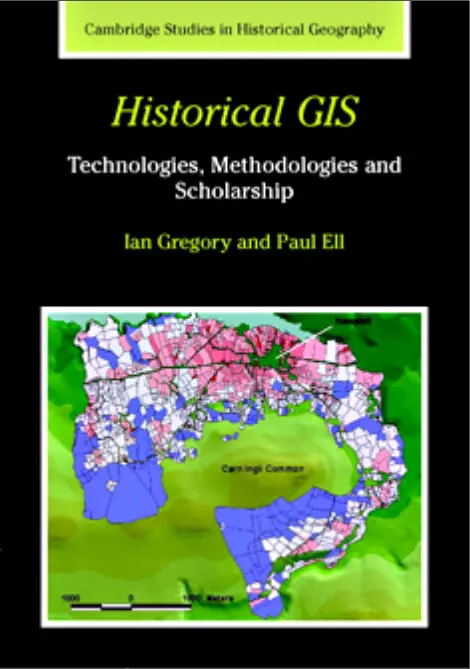
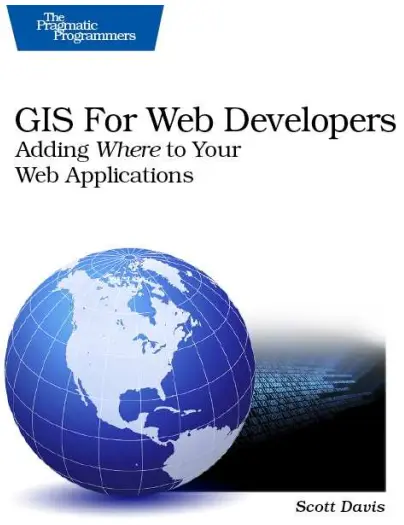
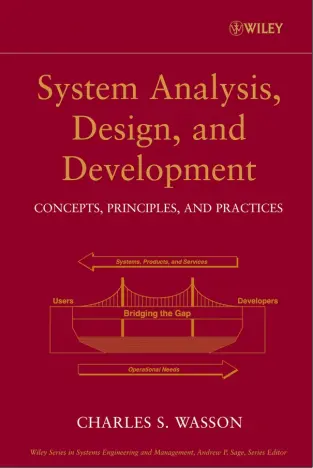
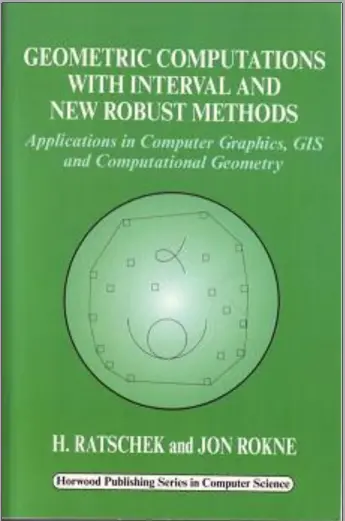
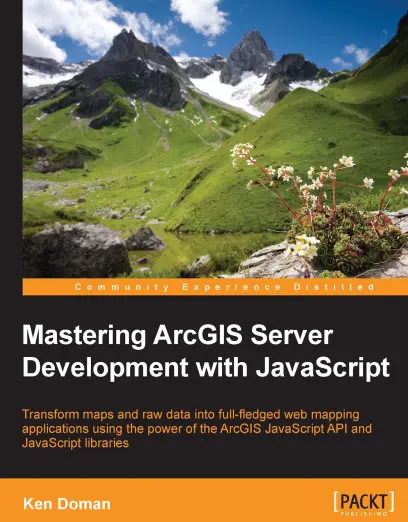
comments
Leave a Reply
Your email address will not be published. Required fields are marked *