Issue: ArcGIS Pro crashes when Applying Layer Symbology from Layer.
How to Fix: It's great that the solution to the problem is simple. To resolve the issue, all that's required is the installation of .NET Framework 4.8.1. Please take note that I'm currently using Windows 10, and this solution is also applicable to Windows 11 users. You may download and install .NET Framework 4.8.1 from the link provided below. Once installed, reboot your PC.
This should fix the problem, and you won't experience any further crashes while using Symbology. I hope you find this helpful and stay tuned for more articles.



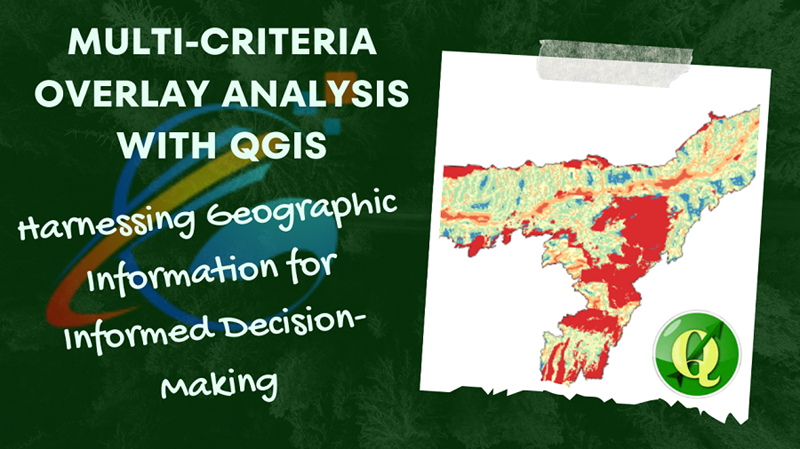

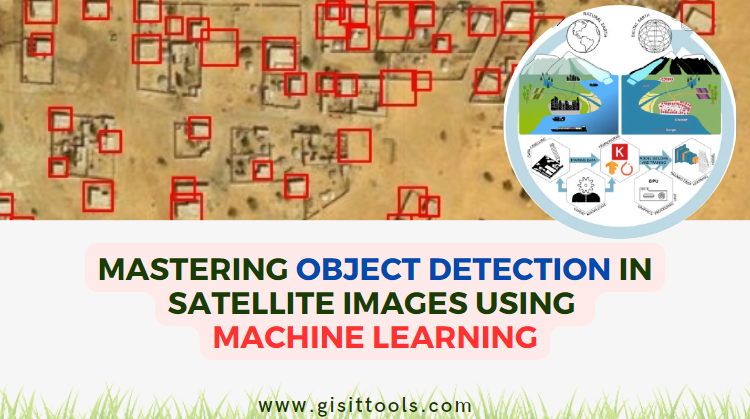
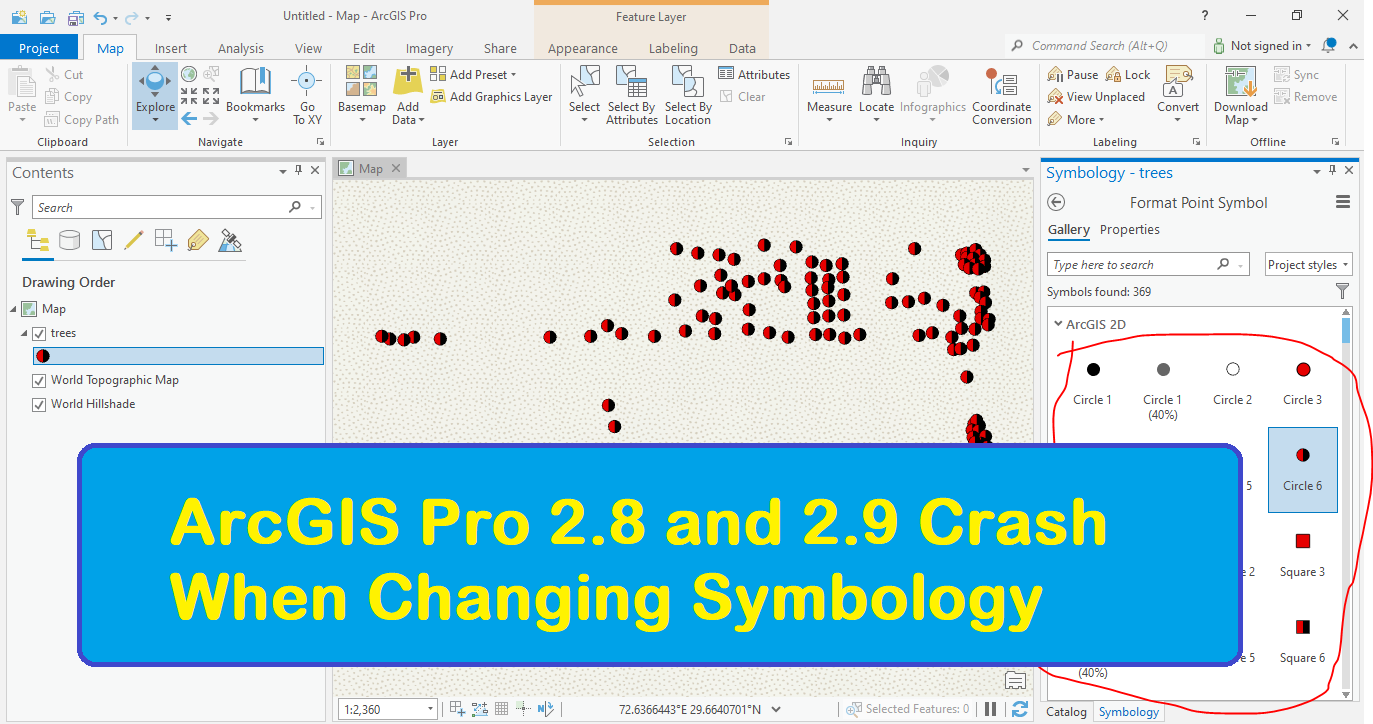
comments
como hago para activar el ArcGIS PRO, lo instale y me pide una cuenta asociada. Por donde ingreso para inscribir la cuenta. Gracias
555
Still faces crashes
Leave a Reply
Your email address will not be published. Required fields are marked *