Geoserver
In computing, GeoServer is an open-source server written in Java that allows users to share, process and edit geospatial data. Designed for interoperability, it publishes data from any major spatial data source using open standards. GeoServer has evolved to become an easy method of connecting existing information to virtual globes such as Google Earth and NASA World Wind as well as to web-based maps such as OpenLayers, Leaflet, Google Maps and Bing Maps. GeoServer functions as the reference implementation of the Open Geospatial Consortium Web Feature Service standard, and also implements the Web Map Service, Web Coverage Service and Web Processing Service specifications.
GeoServer aims to operate as a node within a free and open Spatial Data Infrastructure. Just as the Apache HTTP Server has offered a free and open web server to publish HTML, GeoServer aims to do the same for geospatial data.
Features
GeoServer reads a variety of data formats, including:
- PostGIS
- Oracle Spatial
- ArcSDE
- IBM Db2
- MySQL
- MongoDB
- Apache Solr
- Shapefiles
- GeoTIFF
- GTOPO30
- ECW, MrSID
- JPEG2000
Through standard protocols it produces KML, GML, Shapefile, GeoRSS, PDF, GeoJSON, JPEG, GIF, SVG, PNG and more. In addition, one can edit data via the WFS transactional profile (WFS-T). GeoServer includes an integrated OpenLayers client for previewing data layers.GeoServer additionally supports efficient publishing of geospatial data to Google Earth through the use of network links, using KML. Advanced features for Google Earth output include templates for customized pop-ups, time and height visualizations, and "super-overlays". GeoServer relies on GeoTools, a GIS library.
Usage
- MassGIS (Massachusetts state GIS)
- MACRIS Maps (Massachusetts Historical Commission)
- TriMet (Transit agency for Portland, Oregon)
- Ordnance Survey (National Mapping Agency of the UK)
- Institut Géographique National (National Mapping Agency of France)
- GBIF (Global Biodiversity Information Facility)
- World Bank
- Global Earthquake Model
- GMOS (Global Mercury Observation System)
- FAO (Food and Agriculture Organization of the United Nations)
- New York City Department of Information Technology and Telecommunications
- TeamSurv
- ITU (International Telecommunication Union)
Architecture
GeoServer uses the Spring Framework, providing a request dispatch architecture for modules implementing OGC services. The web administration application uses wicket, allowing extensions to contribute additional configuration screens. The application provides a REST API implemented using the spring-mvc-framework.
GeoServer is a web application, supporting any common servlet container (a standalone distribution is available with the Jetty (web server) as an embedded server). GeoWebCache, a Java-based caching component similar to TileCache, is bundled with GeoServer, but available separately.Similarly, GeoServer packages GeoTools as a Java library, but it is also available separately.
GeoServer is a longstanding application and has undergone several architectural changes. GeoServer 1.0 was built around the STRUTS framework, with the migration to Spring and Wicket taking place for GeoServer 2.0. Early versions of the REST API used restlet before migration to spring-mvc-framework.
Step 1: Download Geoserver
1. Go to http://geoserver.org (Picture 1)
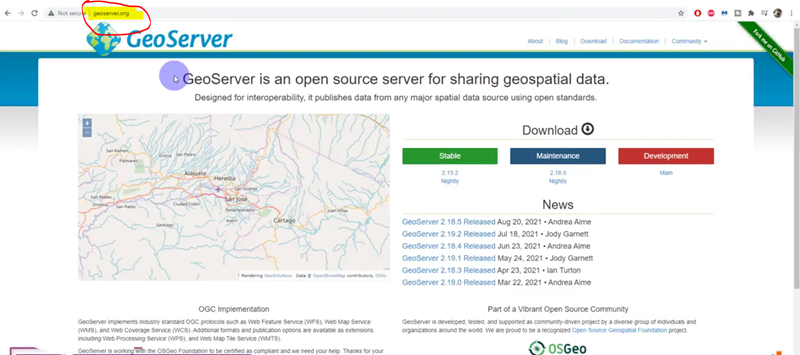
2. Click on "2.19.2" below Stable button (in future it may change according to new version) (Picture 2)
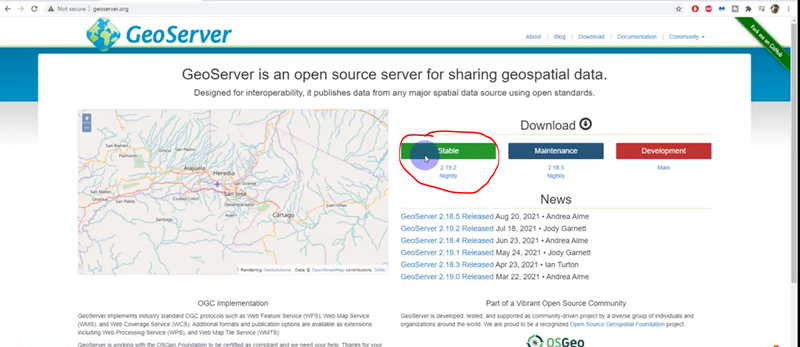
3. Next we will click "Platform Independent Binary" (Picture 3)
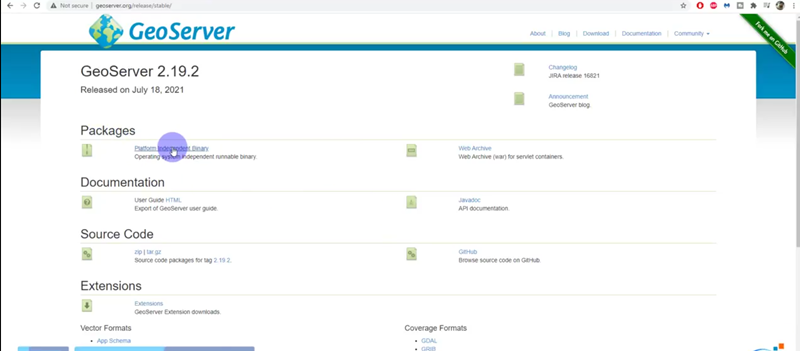
4. Then Geoserver will start to download (Picture 4)
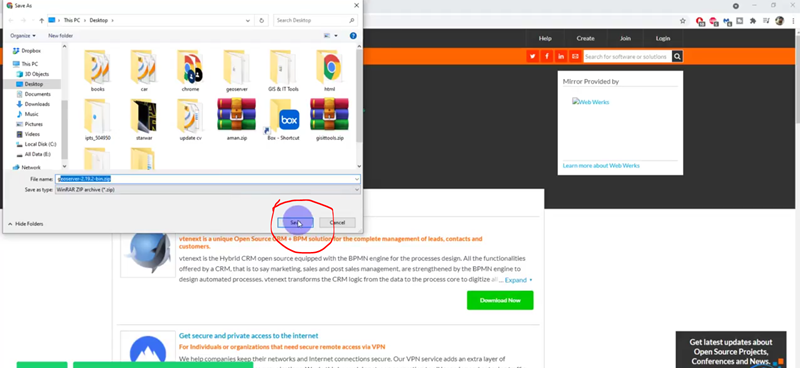
Step 2: Download Java
1. We will go to link https://www.java.com/en/download/
2. and download jre by clicking download button (Picture 5)
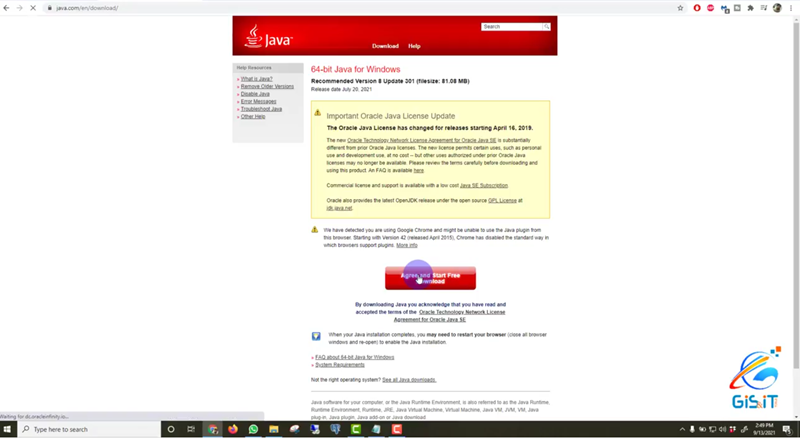
Step 3: Installation Geoserver
1. Create geoserver folder in c://program file
2. Right click on it go to properties and uncheck readonly attribute for all files inside the folder then apply and ok (Picture 6)
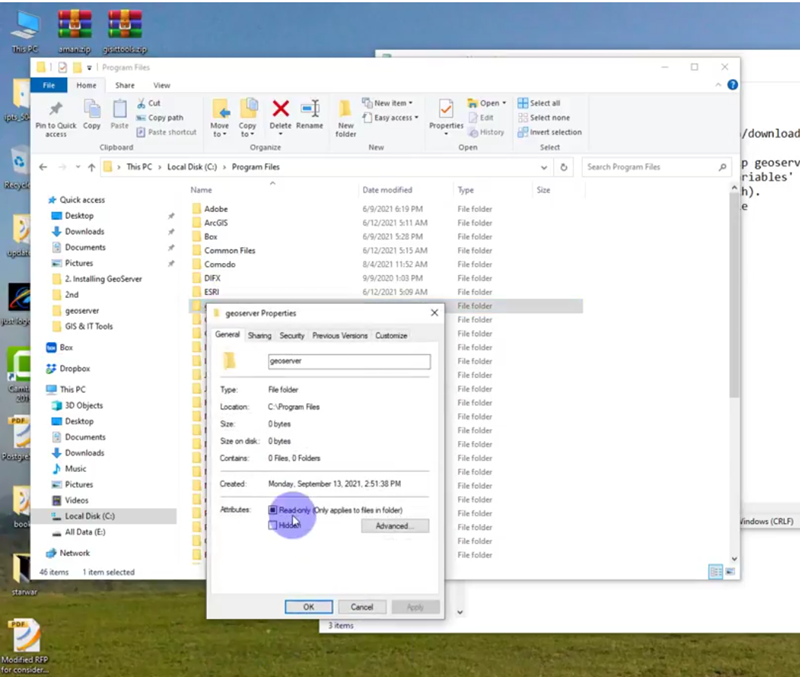
3. Extract geoserver downloaded zip file here and delete zip file (Picture 7) (Picture 8)
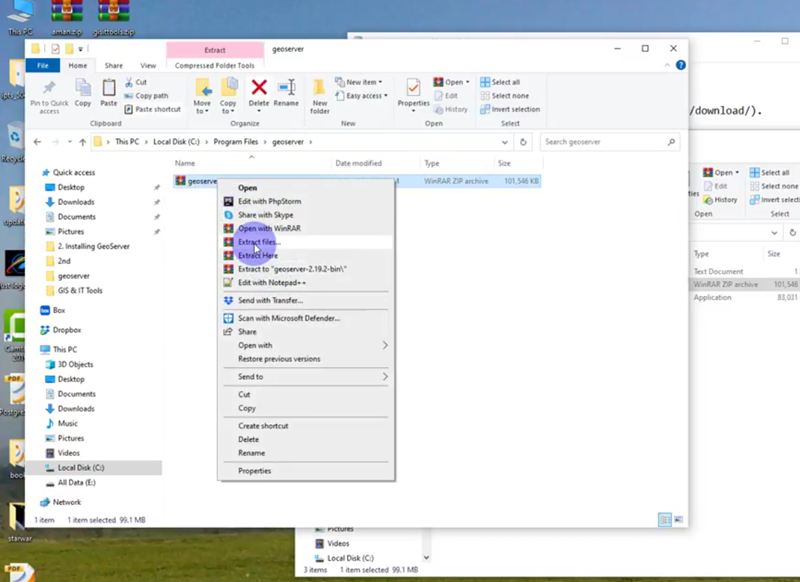
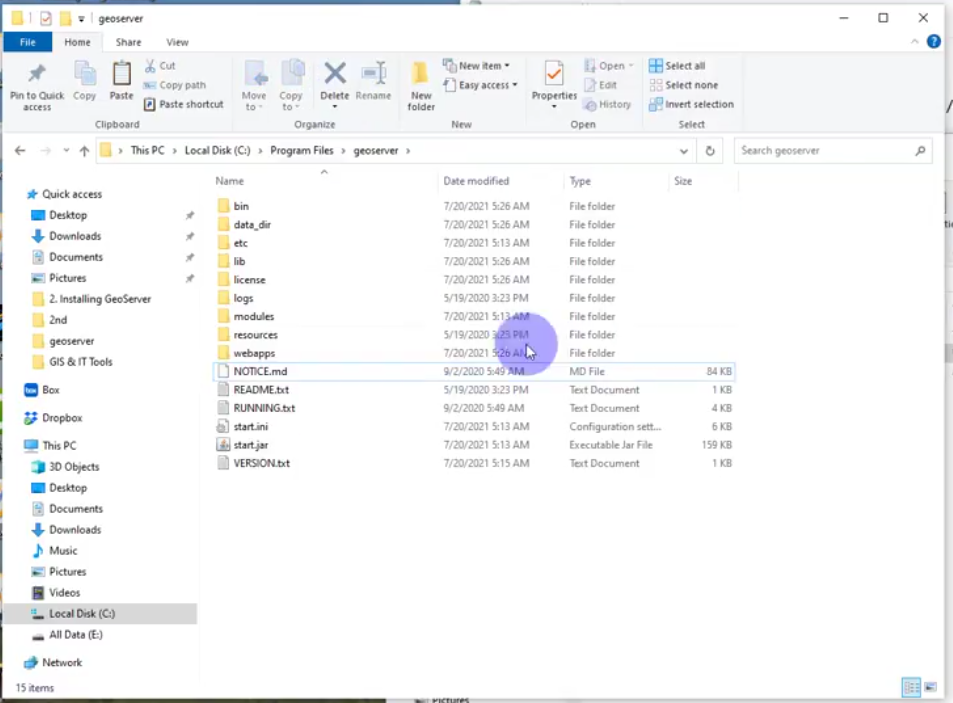
Step 4: Installation Java
1. Install the .exe file of jave (Download fom https://www.java.com/en/download/ ) (Picture 9)
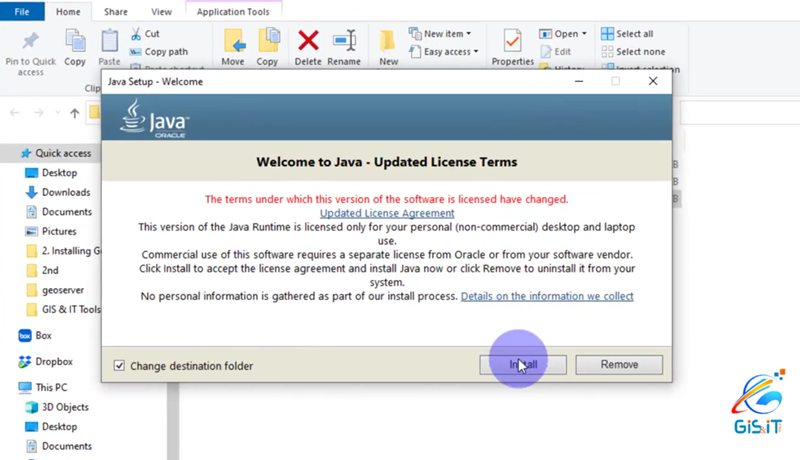
2. Click on "change destination folder" (Picture 10)
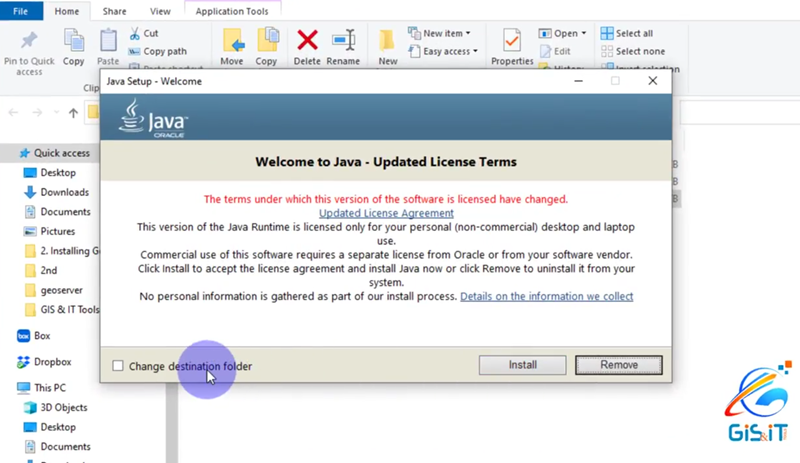
3. Install .exe on "C:\Program Files\Java\jre1.8.0_333" (Picture 11)
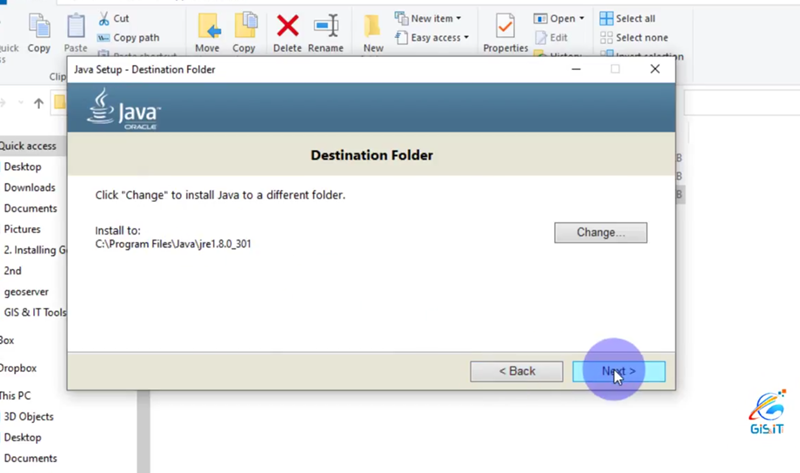
Step 5: Configure System Variable
1. Go to My computer "prperties" then click on "Advanced system setting" and click on "Environment Variables" (Picture 12)
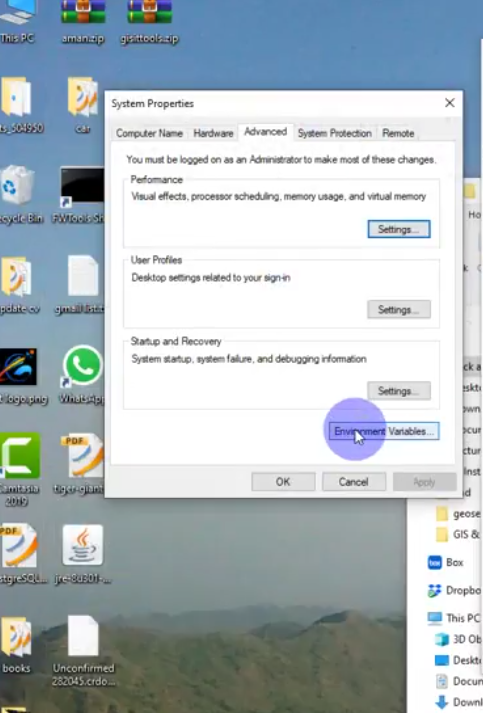
2. click on new in system variable (Picture 13)
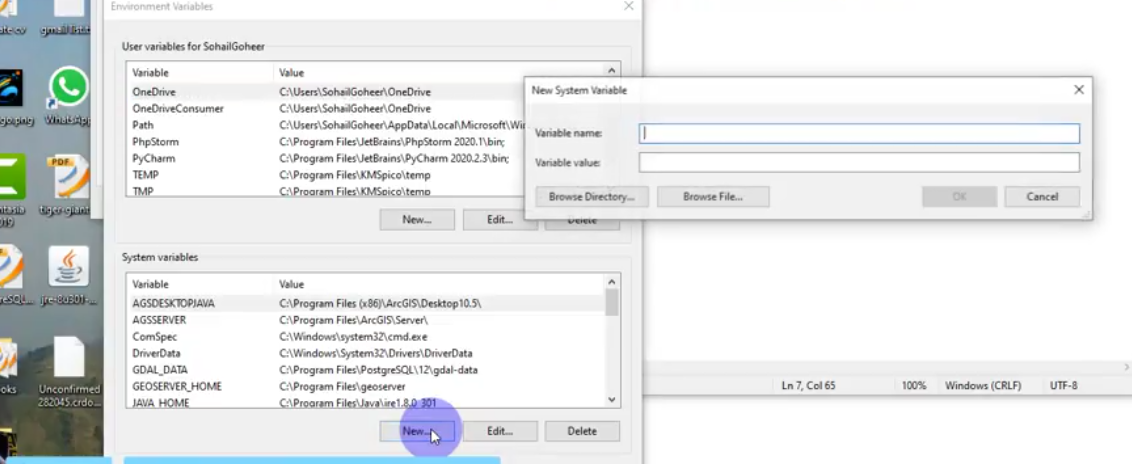
3. Add JAVA_HOME (bin path) and GEOSERVER_HOME (bin path) (Picture 14) (Picture 15)
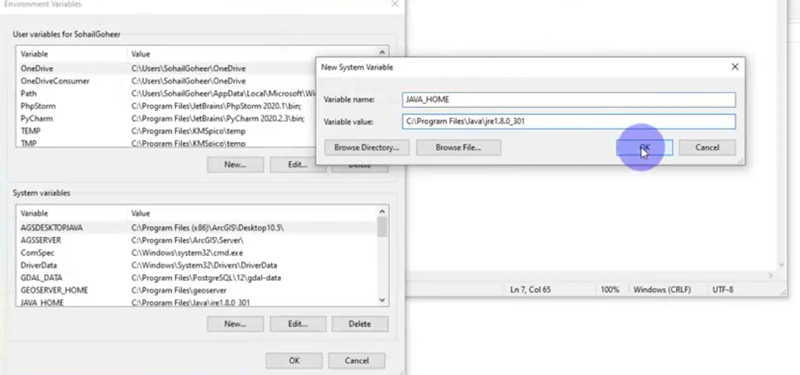
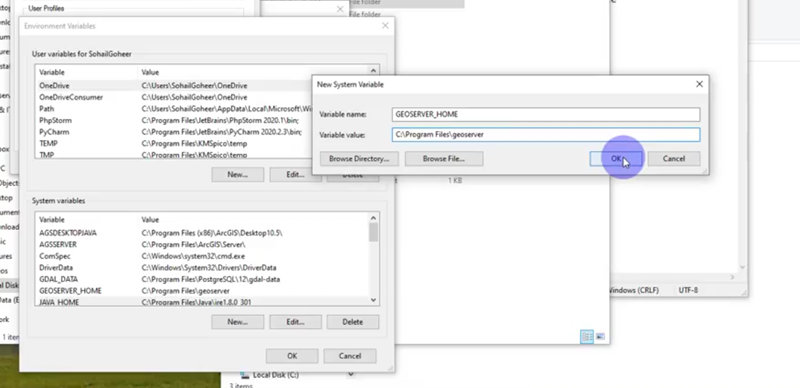
Step 5: Start Geoserver
1. Go to geoserver bin folder and run 'startup.bat' file (Picture 16)
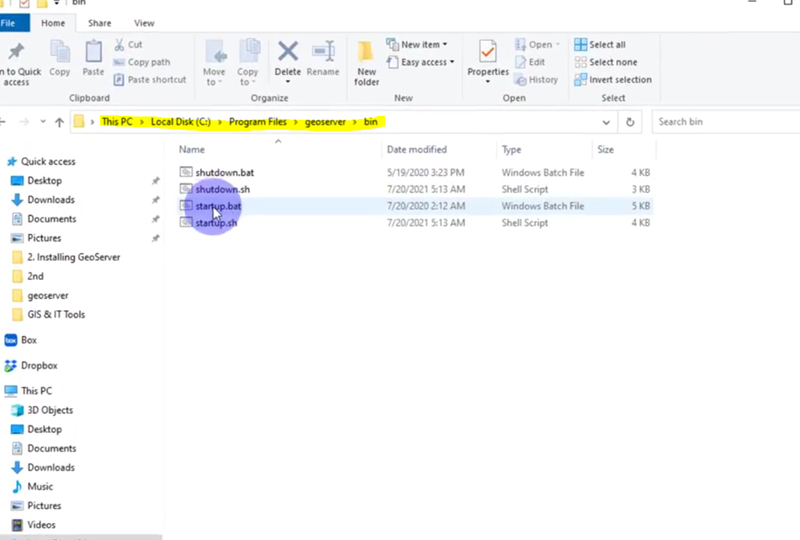
2. cmd will start to initlize geoserver services (Picture 17)
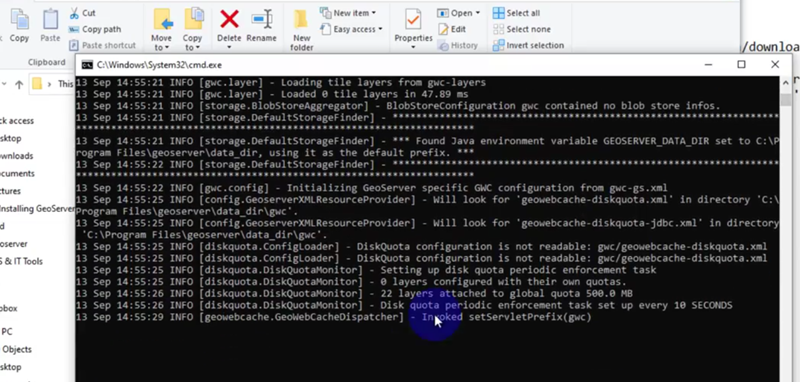
3. Open browser and write localhost::8080/geoserver
4. Default username : admin, password: geoserver add to login for geoserver
5. Geoserver ready to use (Picture 18)
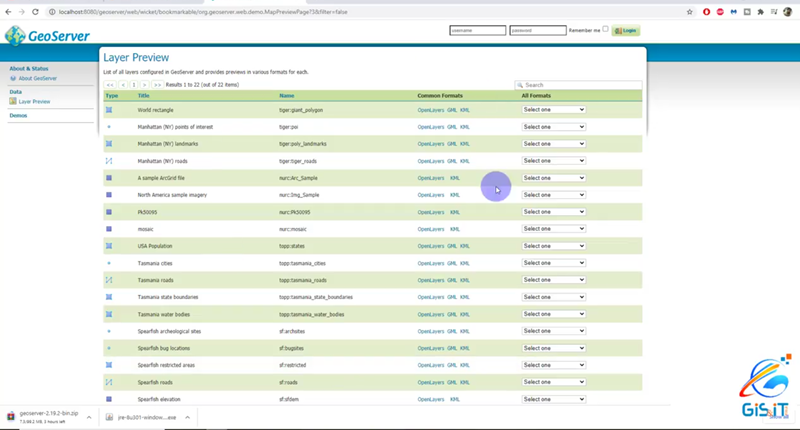
Meta Data: geoserver download, geoserver installation, geoserver documentation, geoserver tutorial, geoserver api, geoserver login, geoserver vs mapserver, geoserver tutorial pdf, geoserver tutorial for beginners, geoserver tutorial, geoserver tutorial youtube, geoserver tutorial layers, geoserver tutorial français pdf, geoserver postgis tutorial, geoserver leaflet tutorial, geoserver wms tutorial, geoserver wfs tutorial, geoserver cookbook pdf, geoserver cookbook, geoserver cookbook pdf download, geoserver css cookbook, geoserver sld cookbook label, geoserver sld cookbook, geoserver style, geoserver source, geoserver cssparameter, geoserver textsymbolizer, geoserver heatmap, what is geoserver used for geoserver labeling polygons Using different WFS versions in OpenLayers Using WFS nonspatial filters Using WFS spatial filters Using WFS vendor parameters Filtering data with CQL Filtering data with CQL spatial operators Creating a SQL view Creating a parametric view Improving performance with pregeneralized features, geoserver postgis, geoserver, geoserver web, geoserver online, udemy geoserver, geoserver mongodb, geoserver tutorial,



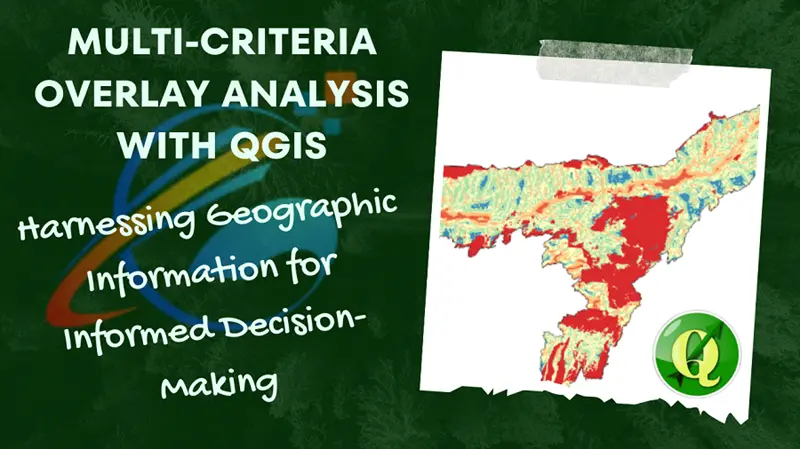

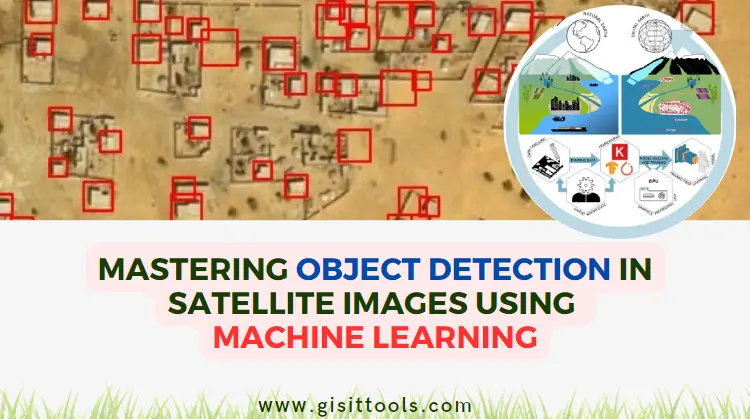
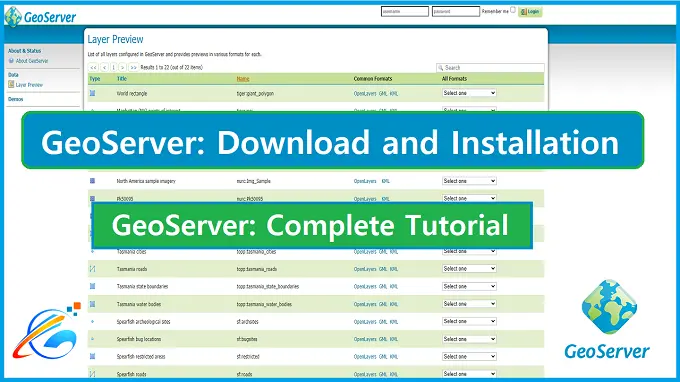

comments
Leave a Reply
Your email address will not be published. Required fields are marked *