Software developers are often involved in research and development where they find sufficient time to learn new technologies and adhere to the best practices and standards set out in official documents.
On the other hand, many software developers are in a situation where the delivery of code is more important than the quality of the code. Yes, you heard that right.
These are situations where a software engineer will make mistakes due to a lack of basic code knowledge or requirement. With my experience as a software engineer, I have made many mistakes and have seen some developers make mistakes that lead to serious problems.
To make you aware of the seriousness of the software problem, here is an incident caused by a software bug - Airbus is issuing a software bug warning after a dangerous plane crash, according to a report in The Guardian.
CNN report of software glitch on Boeing's 737 Max - A new software glitch was obtained on Boeing's 737 Max.
I have identified the top 3 mistakes a software developer makes when writing code -
1. Stop Copying Code Blindly
Google helps us all in its own way. Software developers often encounter problems in their code or look for solutions online from a variety of sources such as - StackOverflow, official library/package documents, npm documents, etc.
Sometimes I even think it is better to take an existing code and make it work. This is where a software developer tends to make a mistake. Here are a few things that might happen if someone copied the code directly -
- The copied code requires all the editing needed to make it work. I have remembered to do so; may malfunction the process while processing the code.
- Many developers are not even aware of the dangers of copyright. Copy code may be copyrighted, and owners may easily claim ownership or sue.
- The end result is that the copied code can work in one place and fail in another. As it has been copied, it will be difficult to find a suitable solution.
Here's what I suggest you follow when you download any part of the code from online sources -
Always look for copyright/license text. There are different types of licenses that will allow you to use the code but you have some restrictions, which is why you did it right.
Make sure the source is correct. This means that the source from which you source the code may be derived from other sources and may also cause licensing issues. Try visiting official pages for more clues to your code; that wait will be much safer.
2. Stop Using Exception Handling Everywhere
Most of the time, I see new engineers using standard variants almost everywhere. This, too, is not necessary. Here's where you have to use the alternative -
- When a piece of code calls for an external API call, Use a different or different written document in the API documents.
- Use standard if it can cause serious problems such as finishing a script / process.
- Use a different management when fixing your code error.
You can reduce the value of separate management by doing one simple thing - Identifying permanent errors and fixing them in your codec, which is why you don't need to add separate management to that piece of code.
3. Test Your Code In Multiple Stages
I often see code breaks especially because it was tested in one location but not in the target area. For example, a software developer writes code and tests in the development environment and not in production / non-production areas.
Yes, this is a serious problem. How can a software developer ensure that the code works? The only way to ensure this is to use it in the target area and to check for any visible differences.
The best way to ensure that this is avoided is - Build more areas outside of development areas. A separated group of members will inspect each area. For example, there may be at least three sites to ensure that the code quality is good to use in a targeted area-
- Development - Software developers, will create code and unit test software.
- Non-Product / Test Environments - A team of testers will perform tests based on the acceptance process defined by real users.
- Production - The team from the end user will perform the tests and provide feedback.
Once the code has been tested in all of these areas by flying colors, the software developer code is verified as correct.
Conclusion
The code is only good to be sent when tested by a different group of groups and updated internally. Software development is a long-term process, and it will be done by bugs. However, it is up to us to determine the level and size of the bugs that are produced.
Avoid these three mistakes, and I'm sure you'll be in a better position every time you run your code in the target area.
Thank You...



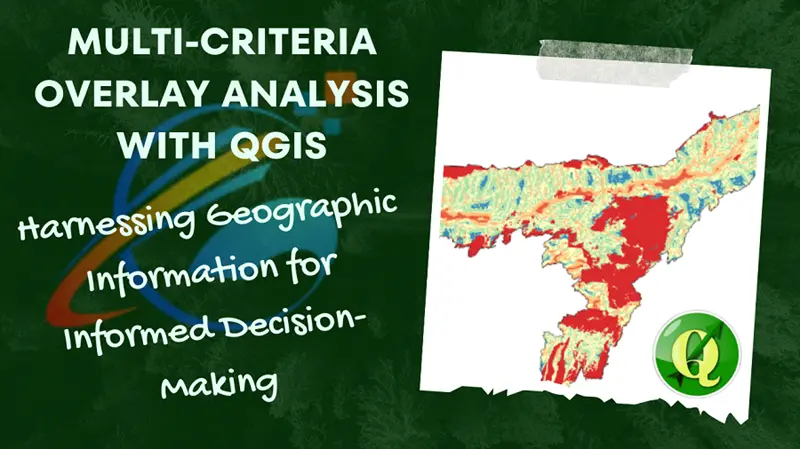

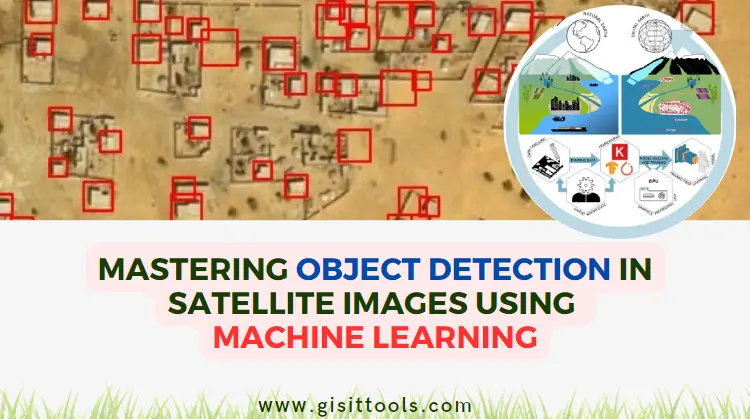

comments
Leave a Reply
Your email address will not be published. Required fields are marked *